https://www.youtube.com/watch?v=69KmAUmyzmI
Windows cannot be installed to this disk the selected disk is of the gpt partition style itsolutiont
37,198
เผยแพร่เมื่อ 17 ก.ค. 2014
Step 1: Press shift + F10
Step 2: Enter Command as: diskpart
Step 3: again Enter command as: list
Step 4: again Enter command as: select disk 0
Step 5: now Enter Command as: clean
adn ค้าง ที่ finalize your setting ให้ กด shift f10
http://alfred.co.in/how-to/windows-8-finalizing-settings-stuck-hang-how-to-fix/
Press Shift + F10 to get the command prompt
Type tasklist, you should see a screen similar to the one below (image is just an example)
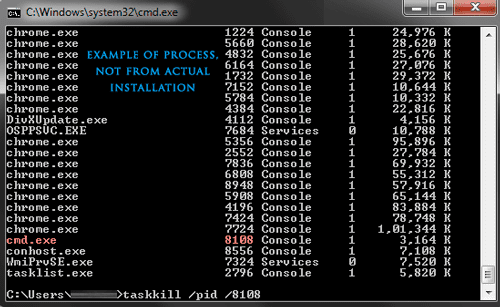
You should see two or three entries with cmd.exe (one of them will be a microsoft kb update that is causing the problem, use tasklist /v to see detailed view)
We need to end the right task so skip this screen. Next to the cmd.exe there will be a four digit number. This is the process ID. Note down the process ID’s for cmd.exe
Type taskkill /PID 1234 . Replace “1234” with the process ID you noted earlier.
Once the right process is killed, Windows 8 will finally move to the preparing start screen.
suitable red, luxury replica handbag so watch bloom in colors. On this Tonda 1950 Poppy watch, red sand stone and rose gold case charm complement each other; so make rose gold bracelet with more shining, seems to be given the best wathces replica vitality; crown decorated with a more convex ruby ??- as This gorgeous bright colors draw on the final exclamation feast.Bright light, rolex replicas swiss made the charm.
ตอบลบ