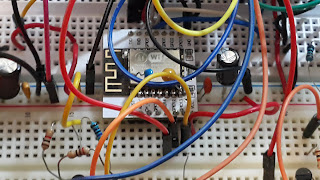Arduino + Stepper Motor(1ph, 2ph, half-step)+ 7 Segment 1digit(Common Cathode)
**sorry for cc(closed caption) , coming as soon.
-แสดงการทำงาน ของ Stepper Motor 24BYJ-48 5Vdc ใน 3 โหมดการทำงานของ stepping คือ ควบคุมแบบ1เฟส 2เฟส และครึ่งขั้น
-ควบคุมความเร็วและทิศทางด้วย VR 10K
-Buzzer เมื่อถึงจุดกลับทิศทาง
-แสดง ตัวเลขโหมดการทำงานของ stepper motor 1 คือ 1เฟส ,2 คือ 2เฟส 3 คือhalf-step 4หยุดการทำงานของ มอเตอร์
-แสดงวิธีการหาค่า Hex ตาม LSBFirst ของตัวเลขที่แสดง สำหรับ 7-segment common cathode เพื่อส่งเป็น argument ใน ฟังกชั่นของ shiftout
-working in stepping motor mode is 1phase 2phase and half-step.
-control speed and directoin with Variable Resistor 10K.
-Buzzer when reached the reverse direction point.
-display number indicate that 1 is 1phase , 2 is 2 phase, 3 is half-step , 4 is stop motor.
-how to find out the hex (convert from the set of 8 bits) correspond with LSBFirst value of Func's name 'Shiftout'.
*** download the related files from the following link such as arduino sketch , schematic , pdf uln2003 74hc595
https://drive.google.com/open?id=1BbsdPsB7xykisdL4jjVLYTF5waVi9606
credit
-https://www.arduino.cc/en/Tutorial/ShiftOut //74hc595
-https://www.arduino.cc/en/Reference/ShiftOut /shiftout func